How to Download Customizable Themes in ANWhatAapp
This is a detailed tutorial that will show you how to get AN WhatsApp’s customized themes:
1. Start by opening the AN WhatsApp first.

2. Kindly click on the three dots in the top right corner.
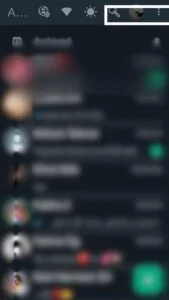
3. Next, choose the “ANMods” option.
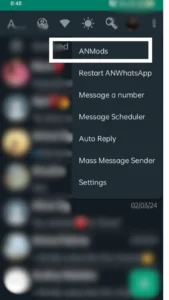
4. You need to click “ANThemes,” which is under the “Themes – Colors – Effects” Heading, after choosing this choice.

5. To get a large selection of themes, simply select “Download ANThemes” once inside.

6. You are free to download and try any theme you choose.

Conclusion
Now, your query about how to download custimezable themes in AN Whatsapp has cleared. You can download any themes of your personal interest with so many provided options in the ANThemes. So go ahead and use these downloadable ANThemes to add a personal touch to your AN Whatsapp and enjoy a personalized chatting experience!







