How to Enable Auto Reply Feature in AN Whatsapp Easily
Here’s how to activate the Auto Reply function on AN WhatsApp step-by-step.
- Go ahead and open the AN WhatsApp first.
- Kindly click the three dots in the top right corner.
- Next, choose the “Auto Reply” option.
- In the lower right corner, tap the PLUS icon.
- The first option that will be shown to you is “Reply if it contains,” “Reply if it is equal,” and “Reply to all messages.”
- When you use the “Reply if contains” option, messages that contain the term you choose in the “AUTO REPLY MESSAGE” will receive your reply.
- If you use the “Reply if equal” option, only messages that precisely match the message you enter in the “AUTO REPLY MESSAGE” will receive your reply.
- The message you provide in “AUTO REPLY MESSAGE” will be sent to all messages if you choose to “Reply to all messages.”
- In the “AUTO REPLY MESSAGE” section, type your message now.
- Then, in the “DELAY MESSAGE” box, enter the delay seconds.
- The receivers will then have three options: “BOTH,” “GROUPS,” and “CONTACTS.”
- By choosing “BOTH,” you can notify contacts and groups with your message.
- If you choose “GROUPS,” only groups will get your message.
- Your message will only be sent to your contacts if you choose “CONTACTS” after you’ve chosen your preferred choice.
- Lastly, you need to choose the Start and End times.
- You must choose the time frame in this part for the messages to be sent to the recipients of your preferred recipients.
- Finally, select “CHECK” from the menu on the lower right.
- Go to work now. You won’t need to open WhatsApp to send messages—they will be sent automatically.

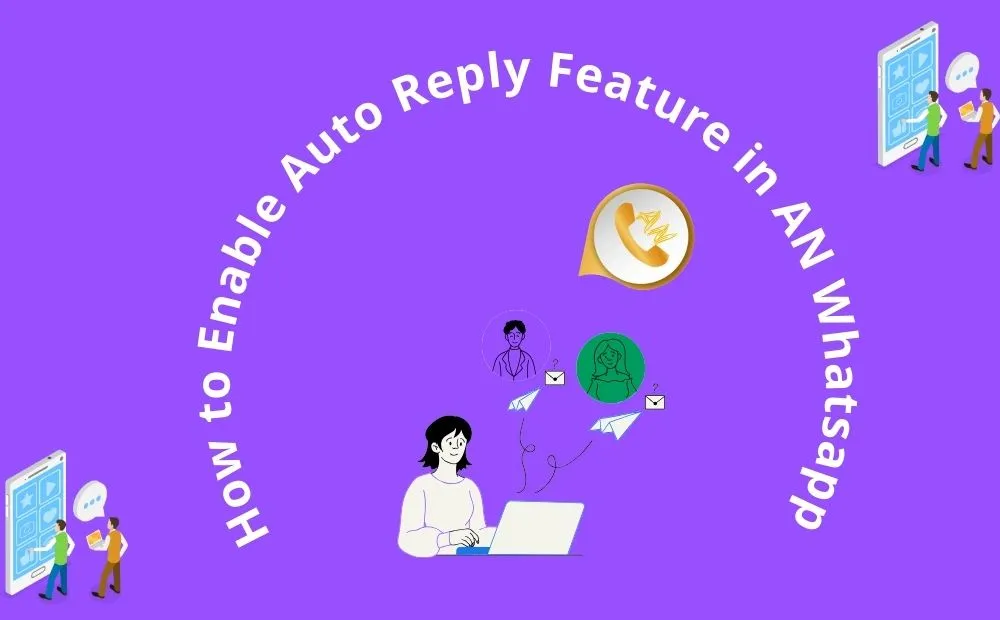



![iOS VERSION V37 [LATEST]](https://anwsapp.com/wp-content/uploads/2024/03/DownloadYOwhatsapp2-ezgif.com-jpg-to-webp-converter-768x359.webp)

