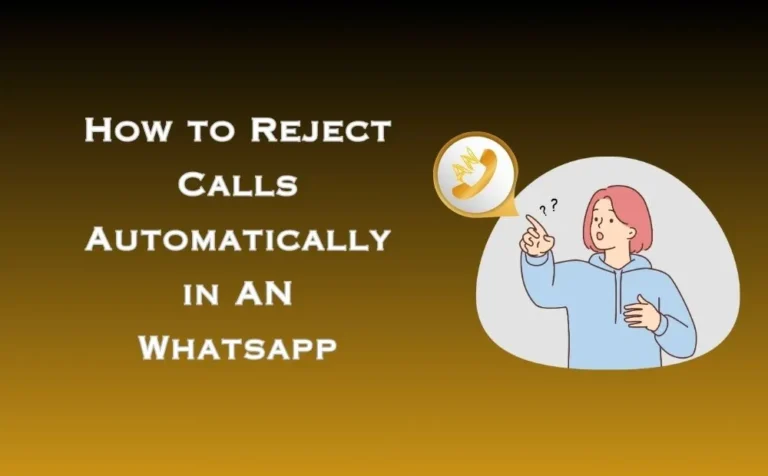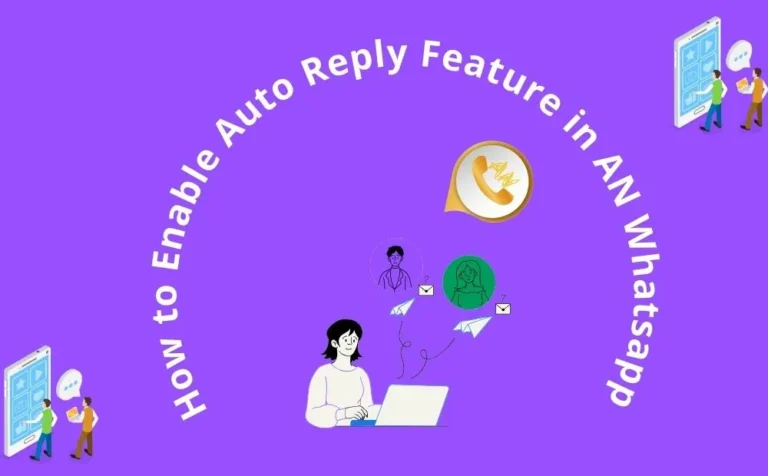How to Hide a Forwarded Tag in AN Whatsapp Account
This is a detailed tutorial on how to hide forwarded tags in the AN WhatsApp Apk:
- Go ahead and open the AN Whatsapp first.
- Kindly click the three dots in the top right corner.
- Next, choose the “ANMods” option.
- Once this choice has been chosen, you need to click “Privacy and Lock”.
- Right now, the first heading you see is called “General privacy settings”.
- The option labeled “Disable Forwarded” must be selected in the “General privacy settings” section.
- All you have to do is turn on the toggle to make the hidden forwarding option on WhatsApp active.
- Through the simple techniques mentioned above, you may undoubtedly conceal forwarded tags in AN Whatsapp.